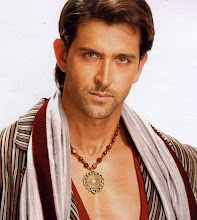Internet Most Use-able Search Engine Firm Google introduced a Social Networking Tool called Google Buzz Tuesday that allows sharing of status updates, images, and videos via a new Gmail tab called Google Buzz. The Google Buzz features will also be available on Android based phones as well as the iPhone (via a Web-based application) allowing for real-time updates to your Google Buzz feed that can show up on a new version of Google’s mobile maps.
Search Engine Firm Google says the new Google Buzz tab will begin showing up on about 1 percent of Gmail user accounts starting today. Google says the rest of Gmail users will be able to see a new Google Buzz tab in their accounts within a week.
Five Core Features
Search Engine Firm Google hopes that instead of conversing on Facebook, Twitter, or MySpace, you’ll instead turn to Google Buzz for Sharing Status Updates, Photos, and Videos. How will the search giant convince you to make Google Buzz your Social Network of Choice? Here are four key features revealed today.
1. Blends With Gmail
The main way of accessing Google Buzz will be through Gmail Account Id. Below your inbox, there will be a tab for Buzz(Google Buzz), allowing you to read status updates, photos, video etc… The 40 people you converse with the most in Gmail and G-chat are automatically added as friends. Buzz updates also appear in your inbox if someone comments on your updates or comments, or someone directs a Buzz to your attention by using the familiar “@” symbol.
2. “Page Rank” for Status Updates
Search Engine Firm Google brought up that familiar criticism of social networks, that no one cares if you ate a bagel or stubbed your toe. To compensate for noise, Google Buzz lets you like and dislike status updates, and learn over time whether to show or collapse status updates from your friends. It also looks for conversations outside your direct group of followers and adds them to your feed as recommendations.
3. Media Gets Pulled In
Photos from Flickr and Picasa and video from YouTube appear as thumbnails in Google Buzz. Click a YouTube thumbnail, and the video will expand to play inline. Click on a photo, and it’ll expand to fill most of the browser window, with the rest of the gallery in a narrow strip along the bottom of the screen.
If you post a link in Buzz, you’ll automatically be able to append images and the headline from that Web page. Finally, you can pull in tweets from Twitter (but no Facebook updates) into Buzz. Unfortunately, you can’t send your Buzz updates out to Twitter or other social networks.
4. Mobile Features
Google Buzz will be available as a mobile Web apps, letting you dictate status updates by voice and geotag your posts. When looking on Google Mobile Maps, Buzz updates appear directly on the map, so you can read location-based updates. You can also look for any recent Buzz updates posted near your current location.
5. Private and Public
With each update you send, you’ll have a choice of making it private or public. Private updates can go to all of your Buzz followers, or just a select group. Public updates are posted on your Google Profile page and are immediately indexed for Google Search.
Isn’t This Great ?